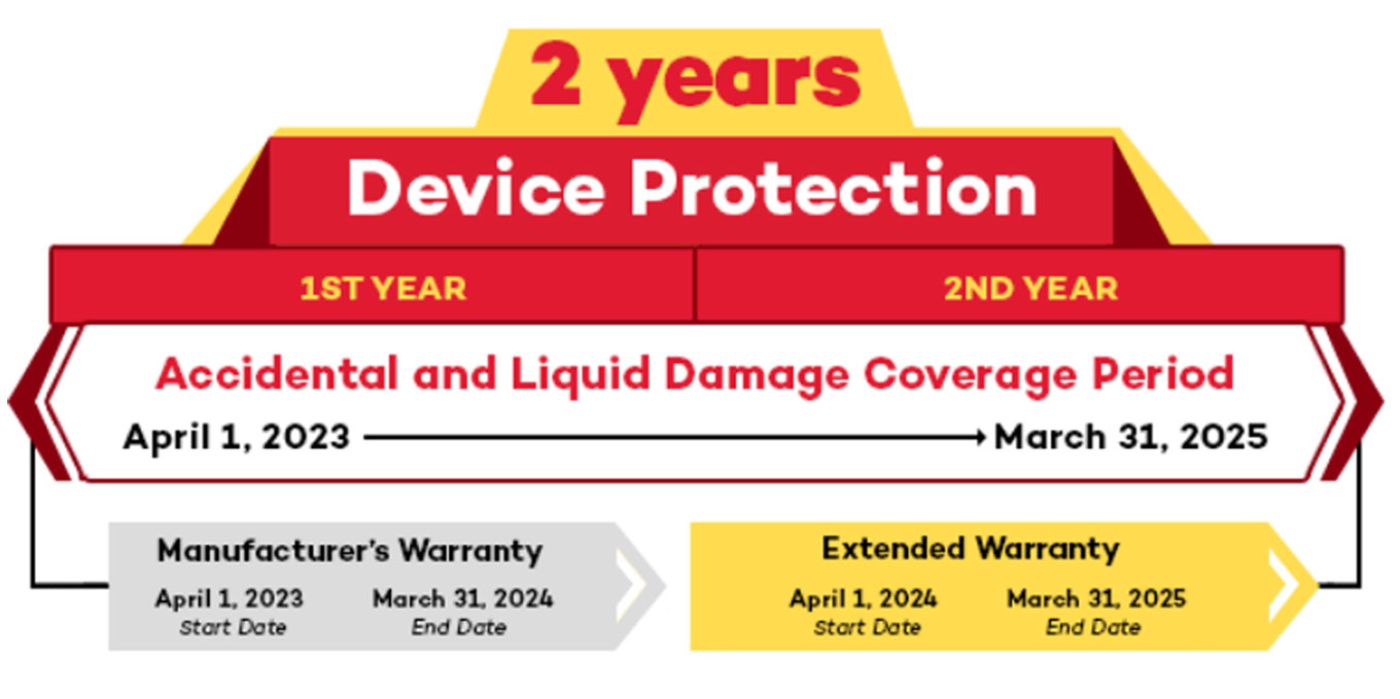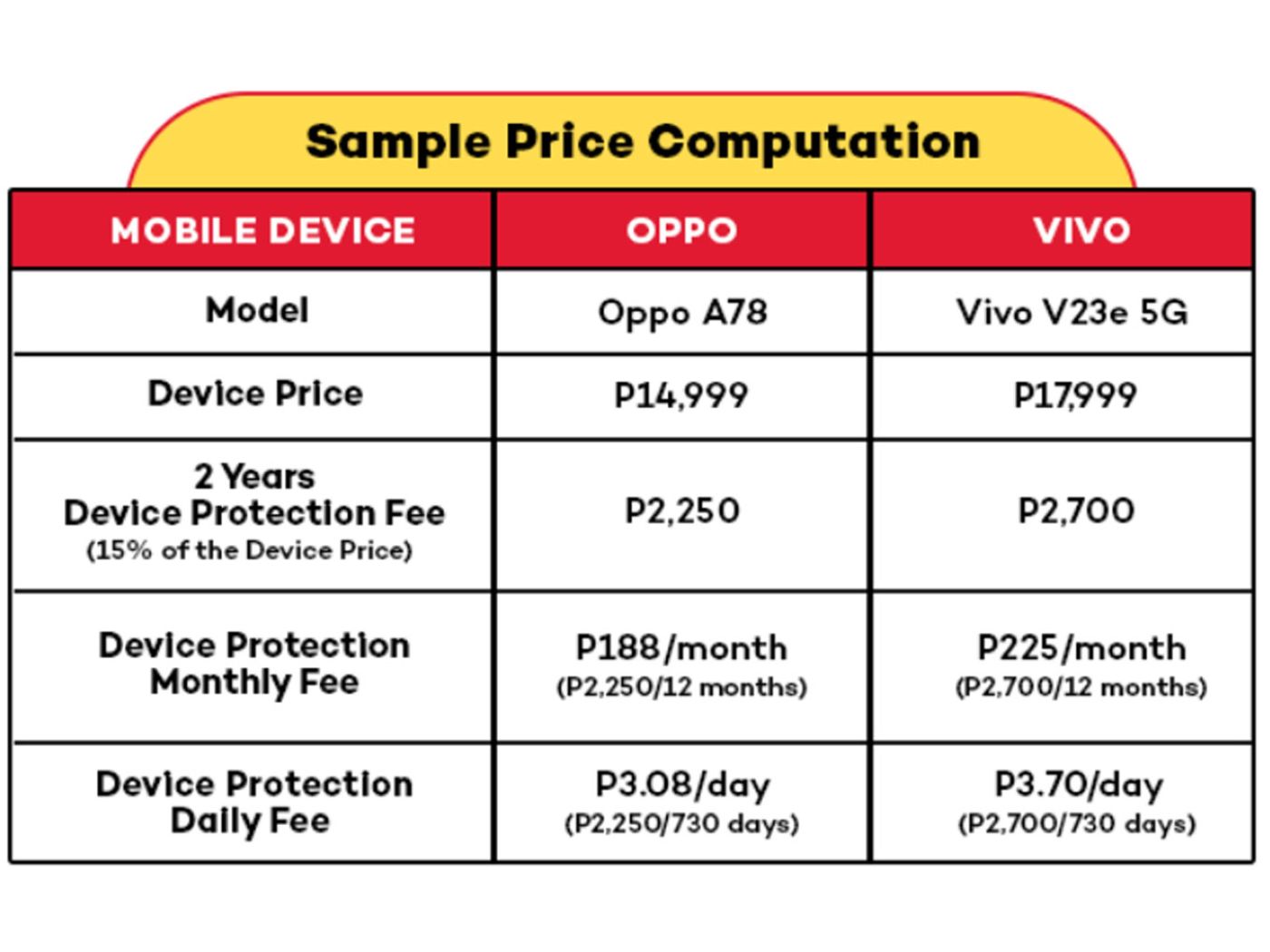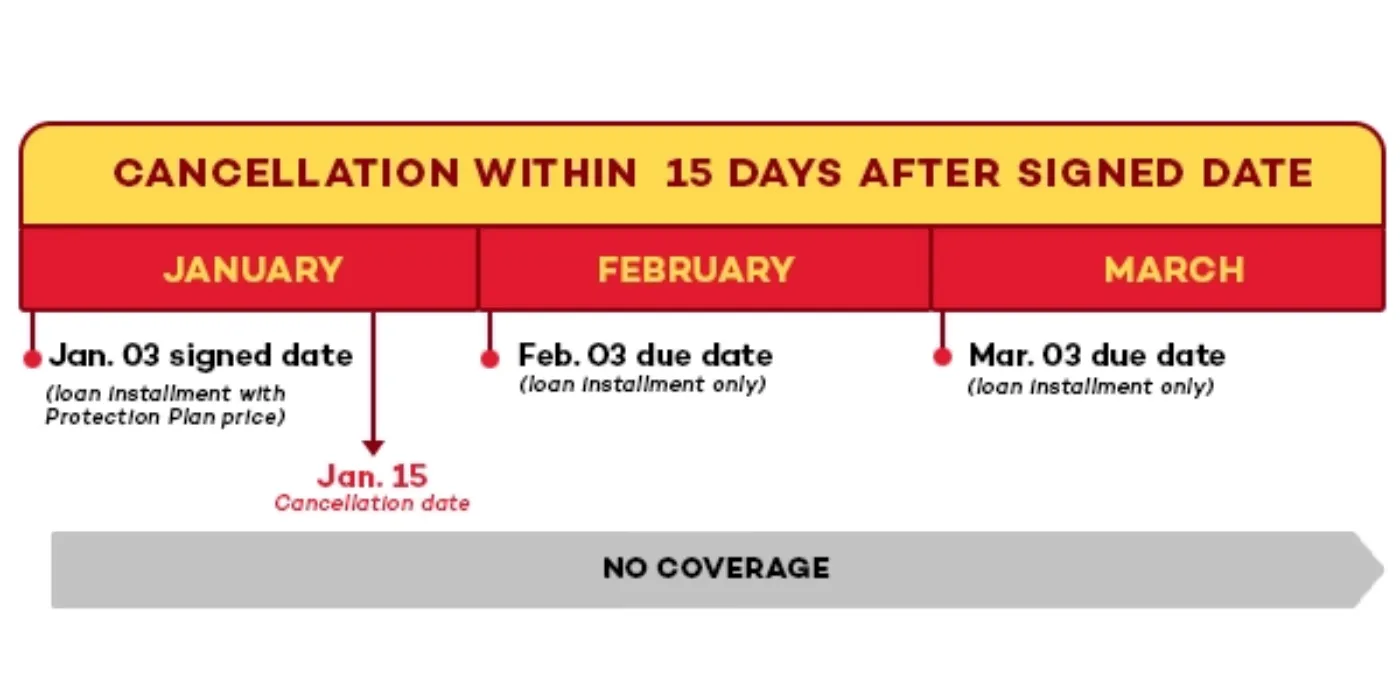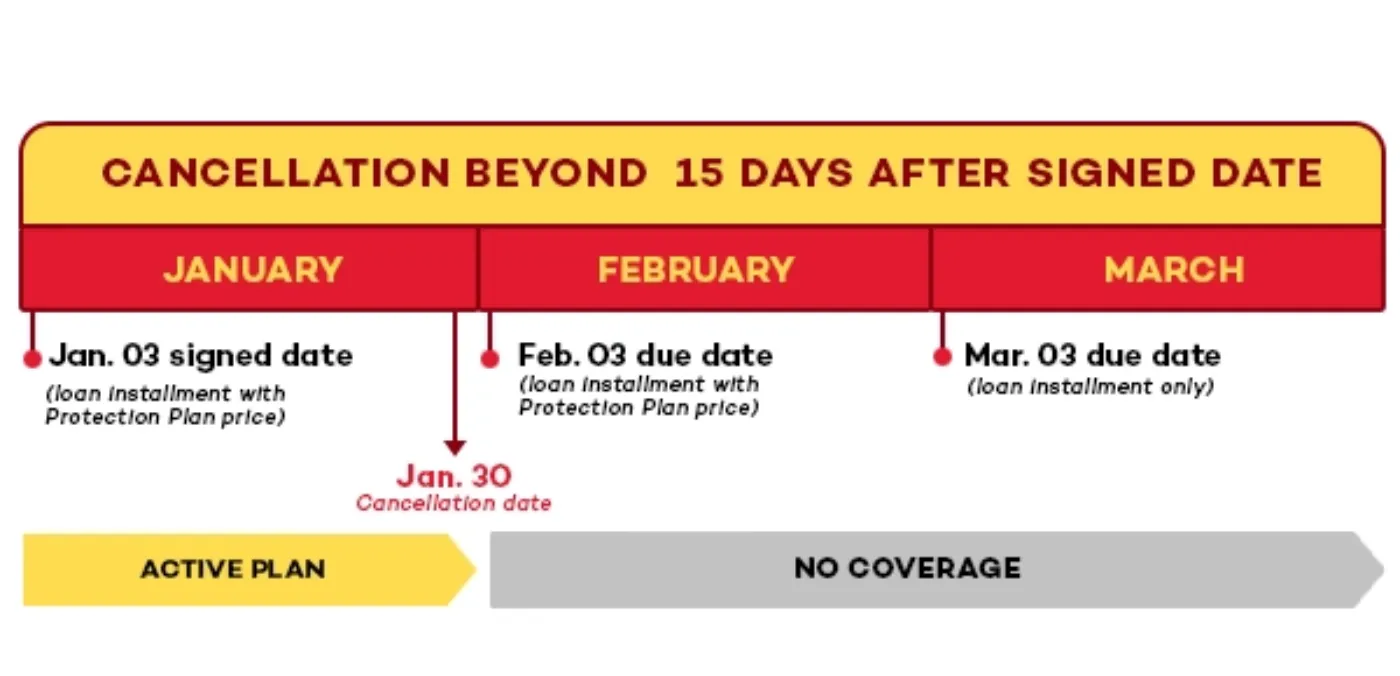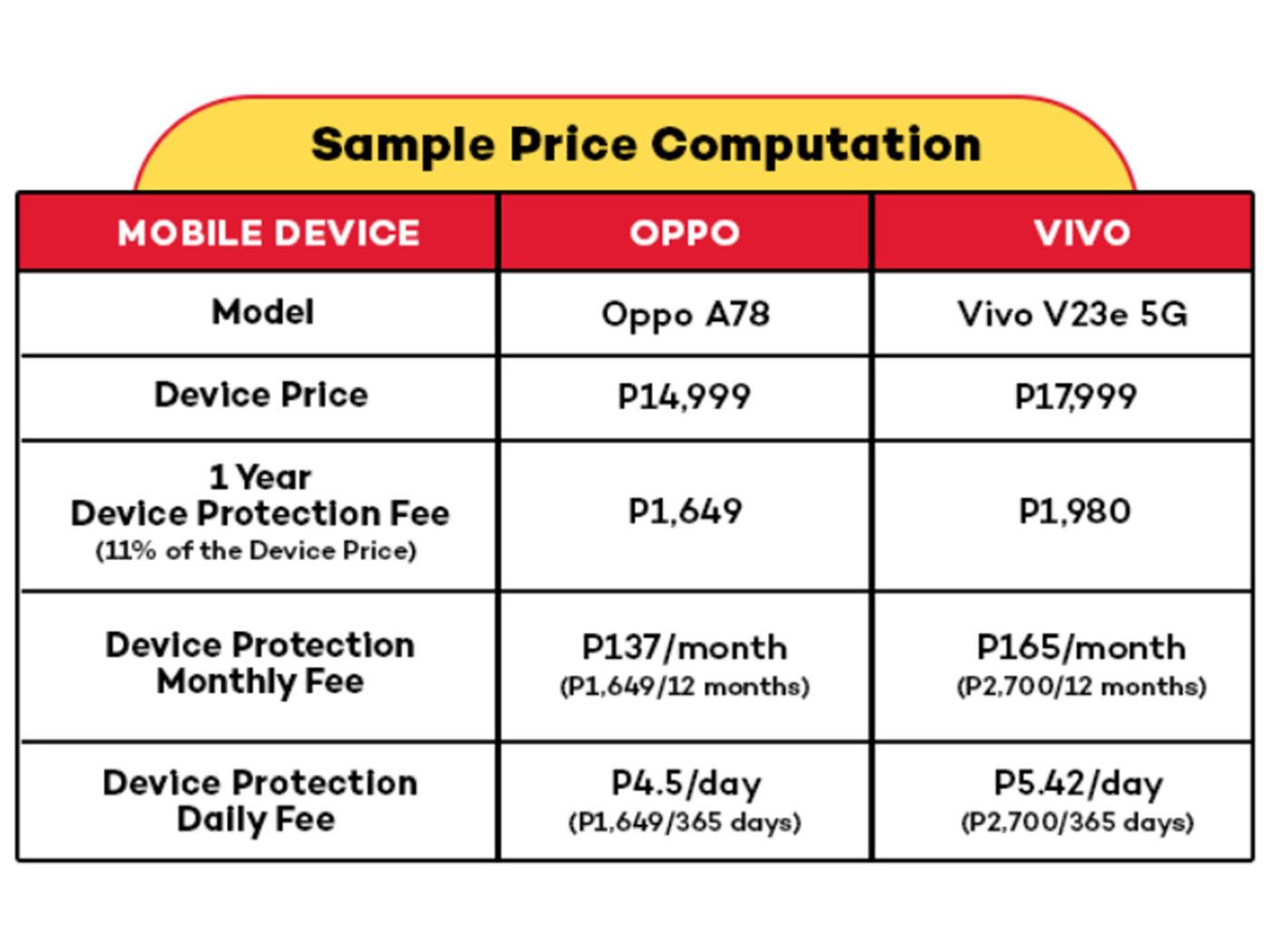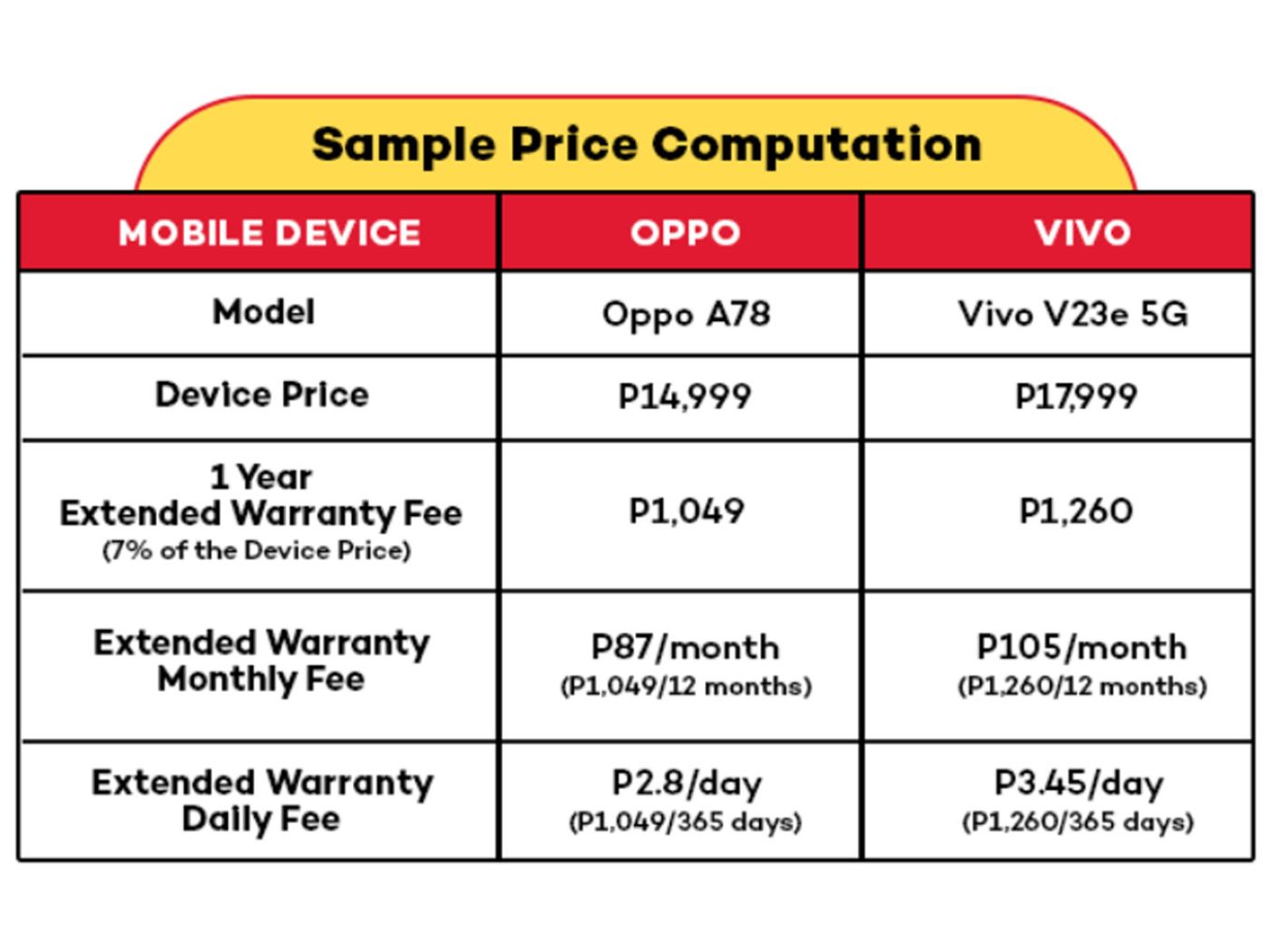Device Protection
The perfect coverage for your gadgets! Your device is protected with a comprehensive plan in case it gets damaged, broken or starts malfunctioning – have it repaired or replaced for no extra cost. By adding the Device Protection Plan to your Home Credit installments, you can enjoy peace of mind for up to 2 years for as low as ₱3 per day
What are the key benefits of Device Protection?
Free pick-up and delivery
Our courier partner facilitates door-to-door pick-up and delivery for device repair/replacement services, free of charge!
Authorized repair centers
Repairs are exclusively performed by authorized service centers that use 100% authentic parts.
Device replacement
In case of damage that is too complicated or costs more than the gadget’s price, a new or refurbished device of equal specifications to your purchased device is provided.
Fast turnaround time
Repaired or replaced devices are delivered back to you typically within 1 to 3 business days in Metro Manila. For Greater Manila and big cities, delivery is usually within 5 to 7 days, whereas smaller cities and remote areas take up to 20 days.
Peace of mind, anywhere you are
Use your device with confidence worldwide. If it gets damaged while abroad, file a service request within 60 calendar days from the incident, and have it repaired upon your return to the country.
Easy service request process
You can file a repair/replacement request via e-mail, telephone, website, or social media. Choose the most convenient way for you!
What does the Device Protection Plan cover?
Accidental Damage & Liquid Damage (ADLD)
This coverage protects your device from any type of damage that happens unintentionally or by external means. Here are some sample cases based on previous customer concerns:
-
May nakabangga sa’kin habang nagse-selfie kaya nabitawan ko ang phone at nag-crack ang screen.
-
Nabasag ‘yung cellphone ko kasi nahulog habang pababa ako ng jeep.
-
My son accidentally kicked the tablet off the bed kaya nasira.
-
Nahulog yung phone ko sa batya habang naliligo ako at di na siya gumana after.
-
Natapunan ng juice yung tablet ng niece ko, and it started glitching.
Please note that service request approval varies from case to case based on the assessment of the service provider.
Extended Warranty (EW)
Extended warranty protects your device from the same defects and failures as those covered originally by the manufacturer's basic warranty after the manufacturer's warranty period has expired.
Extended Warranty always starts at the end of the manufacturer’s warranty period, providing 1 extra year of coverage against defects and failures. If any defect or failure happens during this extended period of coverage, please follow the service process described here on our webpage or on My Home Credit App.
Here are some sample cases based on previous customer concerns:
-
There is no sound coming from the mobile phone’s speakers.
-
My mobile phone unexpectedly shuts down and fails to turn on.
-
I am having charging problems with my device.
-
I am observing some display issues on my mobile phone.
Please note that service request approval varies from case to case based on the assessment of the service provider.
IMPORTANT NOTE: What if the device started to malfunction or broke down during the manufacturer's warranty period (typically within 1 year from date of purchase)?
No worries, you are covered by the manufacturer. Look for your device's manufacturer warranty certificate or the contact information on the producer's website (e.g. OPPO service center, Vivo service center etc.) and simply follow their guidelines.
 Situations not included in the coverage
Situations not included in the coverage
On the other hand, there are a few cases excluded from the coverage, such as the following:
-
Device is damaged intentionally (e.g. you threw your mobile phone against the wall on purpose)
-
Device gets lost or stolen
-
Device is broken due to irresponsible use (e.g. your phone falls off your motorbike because you were texting while driving)
Here is the list of all coverage exclusions:
- Any defect that is subject to manufacturer recall.
- Breakage caused by violation of the Manufacturer's Warranty terms.
- Breakdown arising during the manufacturer's warranty.
- Cosmetic issues on the device, such as paint cracks, dents, or scratches.
- Damage or breakage resulting from negligence, illegal use, abusive use, or other forms of misuse.
- Damages arising from any intentional action on the device including incorrect installation or setup.
- Damages arising from overload, battery leakage, experiments, or tests.
- Damages resulting from natural disasters, fire, power surge, terrorism, civil commotions, and related events.
- Device failure due to problems with the network infrastructure or network subscription.
- Device gets lost, stolen, or any form of physical loss.
- Issues on the software/operating system, storage media, data or SIM/memory card not caused by manufacturing defects.
- Malfunctions caused by software or app downloads.
- Regular wear and tear or gradual deterioration of the device.
- Reimbursement of repair costs incurred by the customer from a third-party service provider.
- Replacement of any data stored on the device.
- Replacement of consumable items or accessories like batteries, chargers, headphones, etc.
- Service requests where we discover deception, fraud, and illegal use of the device.
What are the available Device Protection Plans?
Home Credit has 3 types of Device Protection Plans ready to make you feel at ease. You can always view your chosen Plan on My Home Credit App. We also send all necessary documents into your e-mail immediately after your purchase.
2 Years Device Protection
1 Year Device Protection
Extended Warranty
 What to do when something happens to your device?
What to do when something happens to your device?
If your device is damaged, don’t worry! Follow these simple steps to get help quickly:
Confirm who your Device Protection provider is by checking your Certificate of Coverage.
Contact them immediately after the incident. Notification should be done within 48 hours from the moment the device is damaged or breaks down.
Have your Home Credit Loan Account Number and device IMEI or Serial Number ready.
Obtain your device’s IMEI/Serial number by following any of these steps:
• Dial *#06# on your phone
• Check the printed IMEI at the back of your phone, the SIM tray, or the sales invoice.
In some cases, they may request additional documents like the Device Protection contract, Sales Invoice, or Receipt for verification.
To easily submit your claim, click on the provider icon below. This will take you directly to their dedicated claims portal.
 Oona
Oona
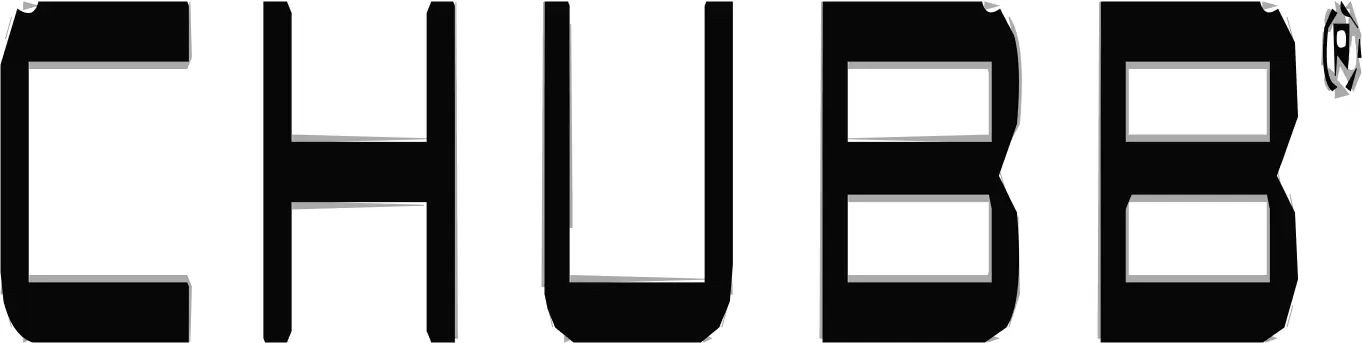 . Esquire
. Esquire
After submitting your service request, wait for the provider’s confirmation via SMS, email, or call within 24-48 hours.
Once approved, the provider will arrange a pick-up of the damaged device within 48 hours.
The courier will confirm the schedule, address, and provide an alternate contact number if needed.
Pick-up timing may be affected by distance, location, and weather.
Tip: You may choose to reset your device or wipe personal data before handing it over to the courier for security.
You’ll be notified by your provider via SMS, call, or email when your repaired or replaced device is ready for delivery.
Delivery times:
• Metro Manila: 1-3 days after pick-up
• Greater Manila and big cities: 5-7 days
• Other areas: Up to 20 days, depending on the location
Your repaired device comes with a free repair warranty valid for 1 to 3 months, depending on the type of repair!
How can I cancel the Protection?
You can cancel the coverage by calling Home Credit Customer Service number, (02) 7753 5711. The cancellation effectivity depends on the timing of your request:
Cancellation within 15 days after signed date
The entire coverage will be cancelled, and the cost of the Device Protection Plan will be removed from the entire loan term.
Cancellation beyond 15 days after signed date
The cost of the Device Protection Plan will still be included in your next monthly installment, and the coverage will end on your upcoming due date. Starting the following month, the cost of the Device Protection Plan will no longer be included in your installments.